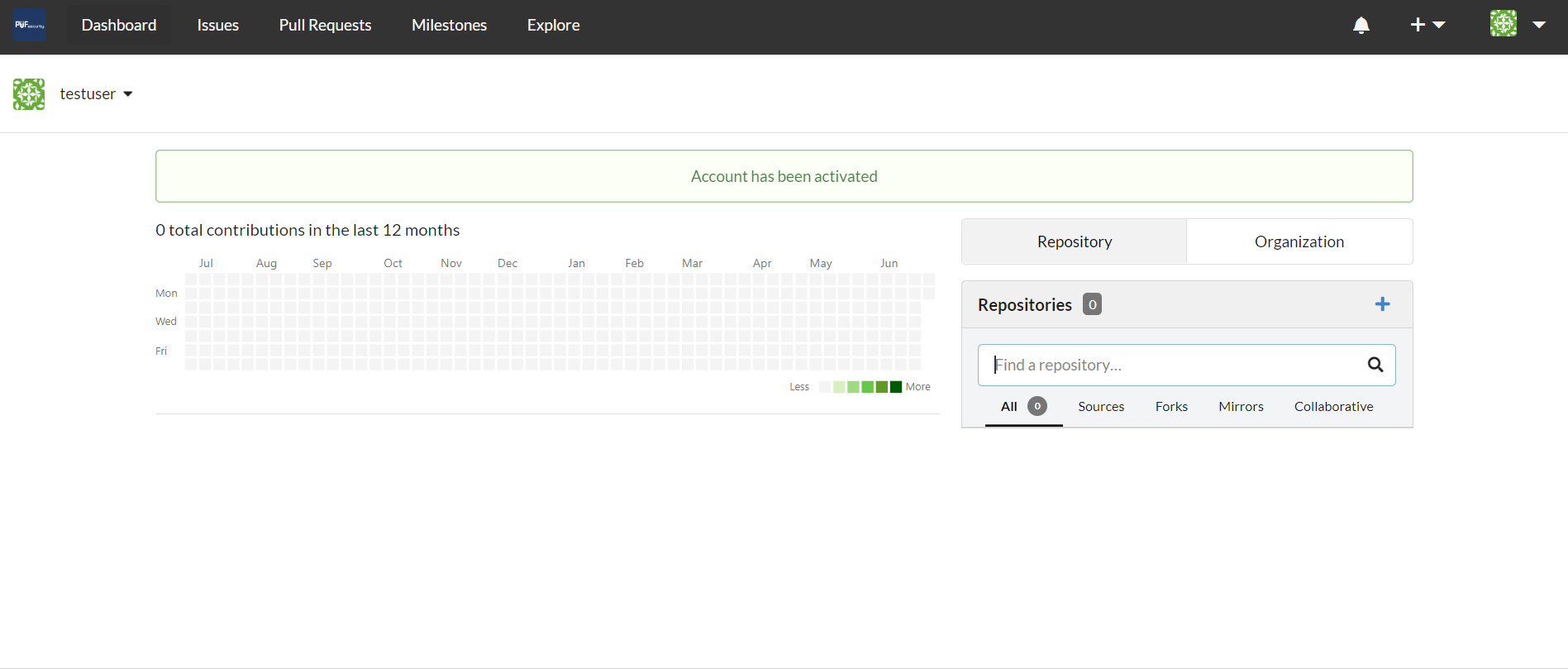Signing up for a new developer account
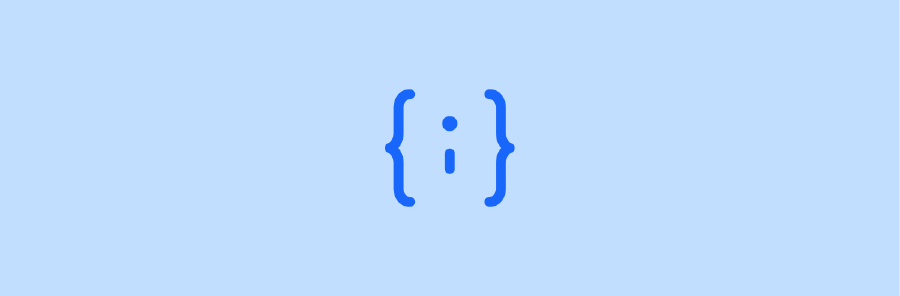
You can sign in PUFsecurity developers site with PUFsecurity accounts or FFsupported social accounts.
Create a new PUFsecurity account
- Click Sign Up button on the top of developers site.

- Fill in all required fields of the register form. (Note: the password MUST contain at least one uppercase character, at least one lowercase character, at least one special character, and at least one number.)
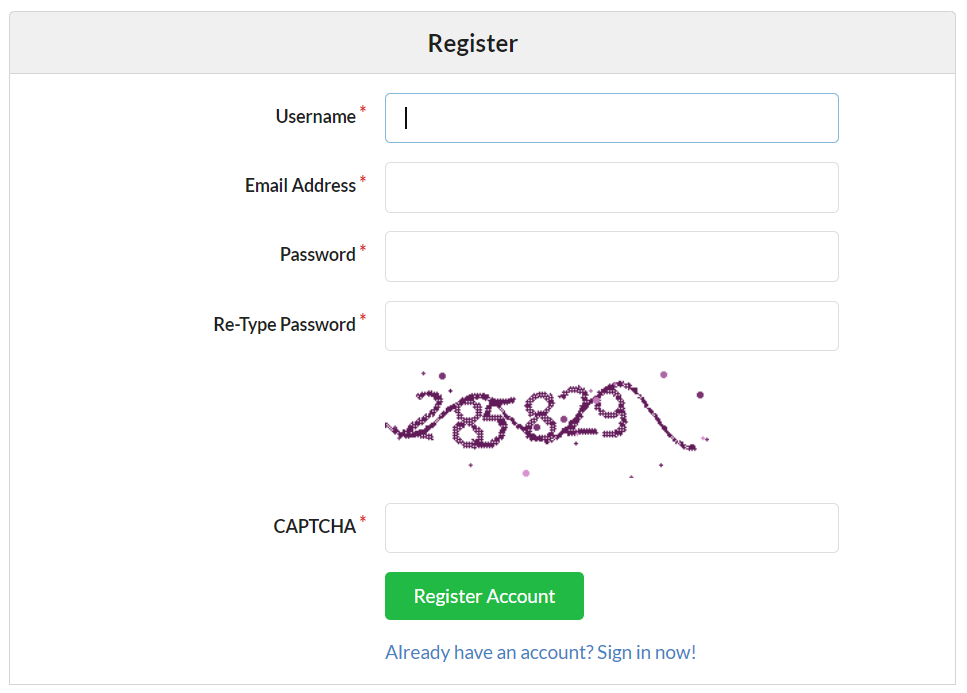
- Check your mail box and activate your PUFsecurity account from the registration confirmation mail.
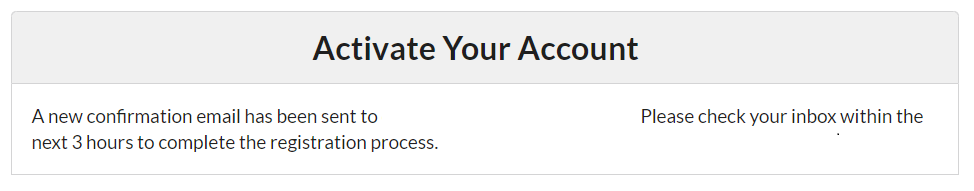
- Congratulation! Now you can explore public repositories or create your new project!
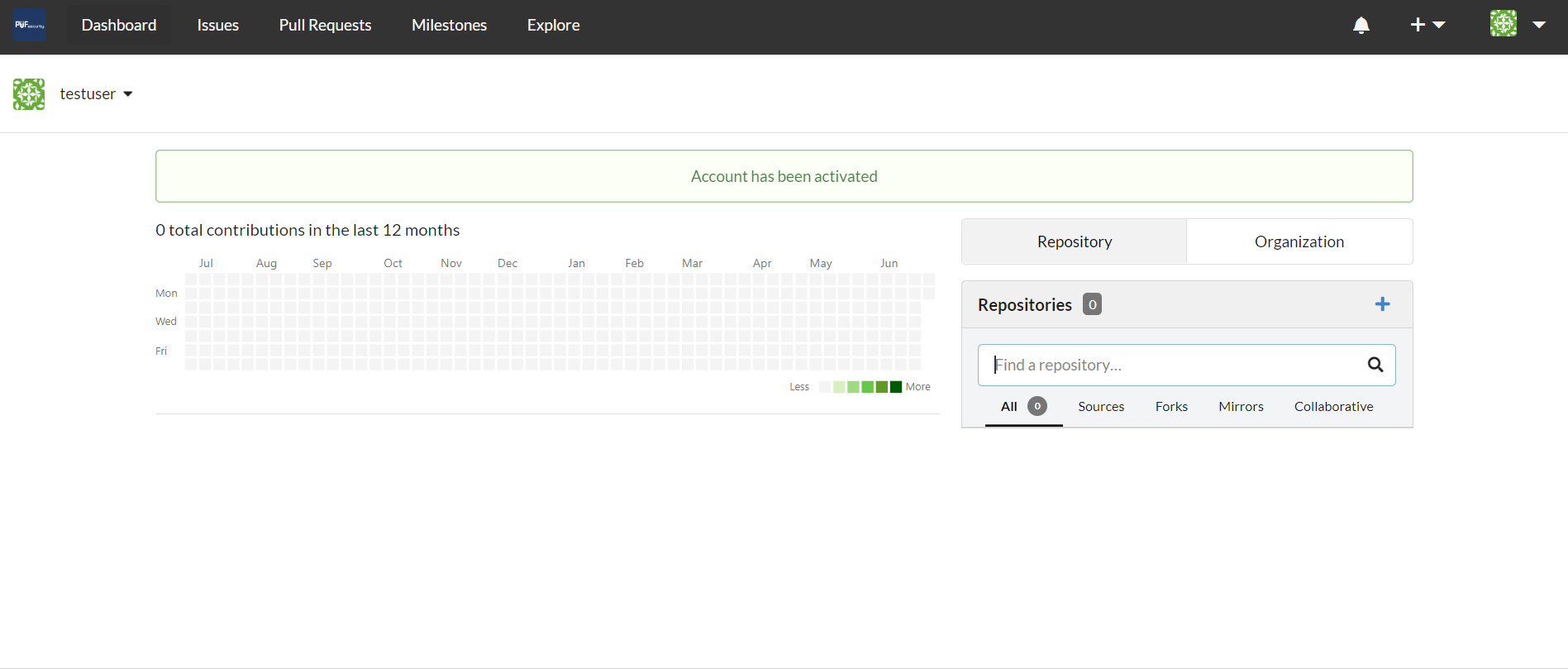
Sign in with social accounts
- Navigate to the sign-in page and click one of social account buttons. (We support Google, Facebook, Github, and Twitter)
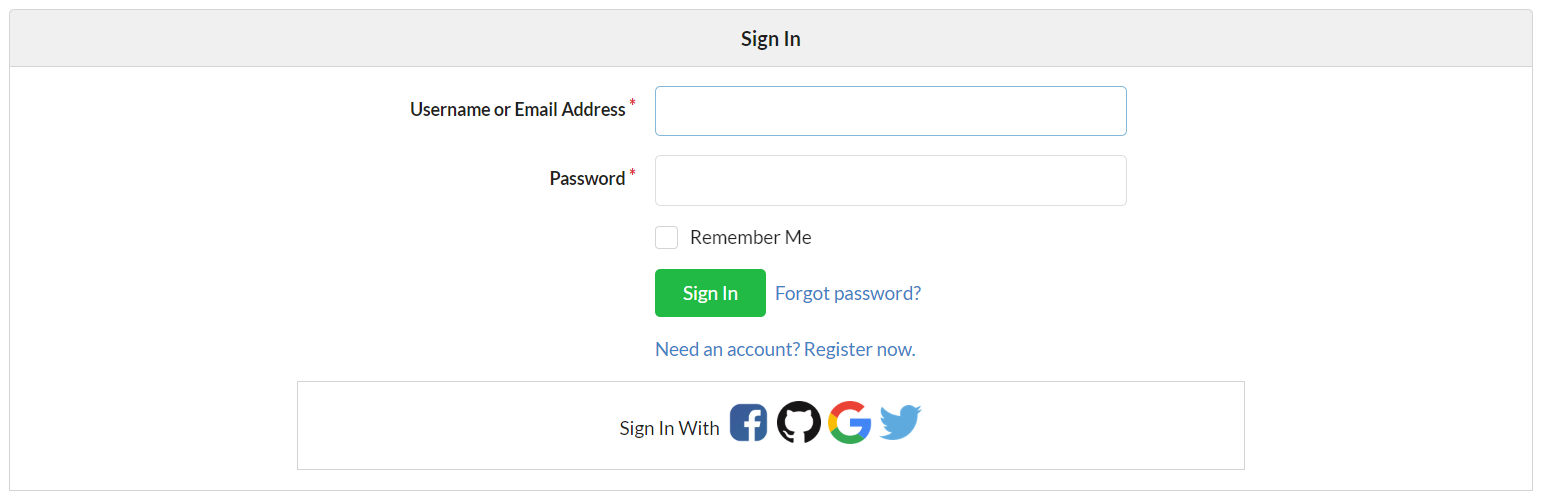
-
Authorize PUFsecurity access.
-
Fill in all required fileds for account recovery to complete account registration.
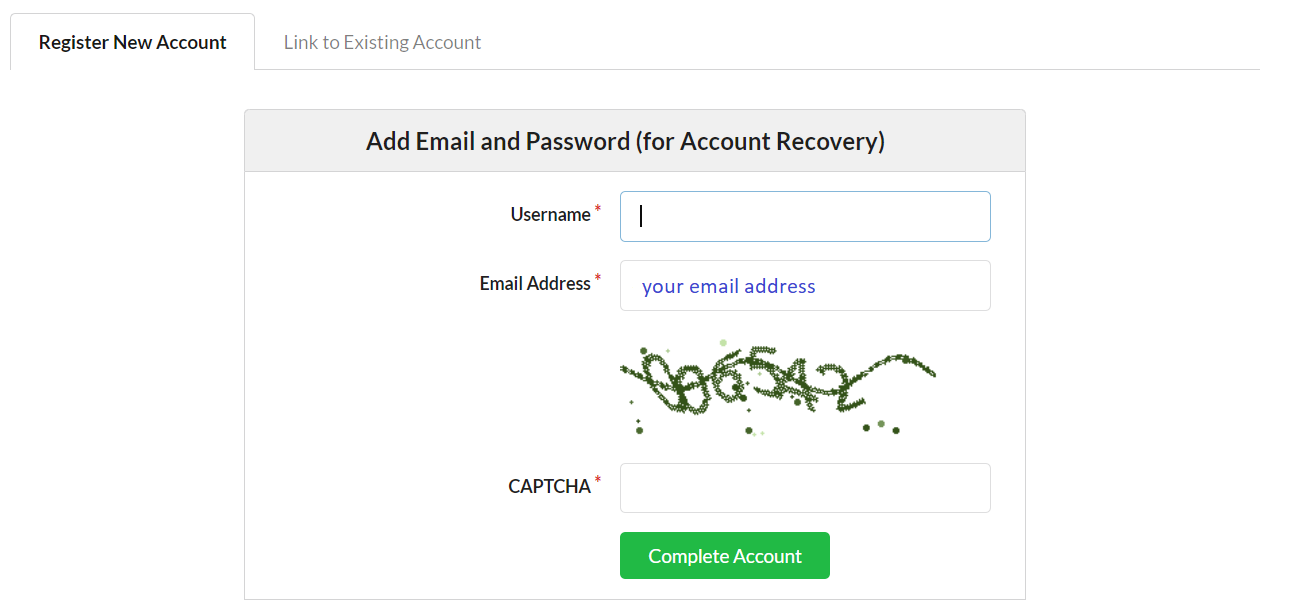
- Check your mail box and activate your PUFsecurity account from the registration confirmation mail.
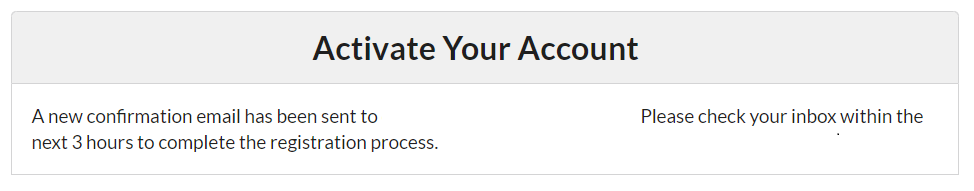
- Congratulation! Now you can explore public repositories or create your new project!