Creating a new repository
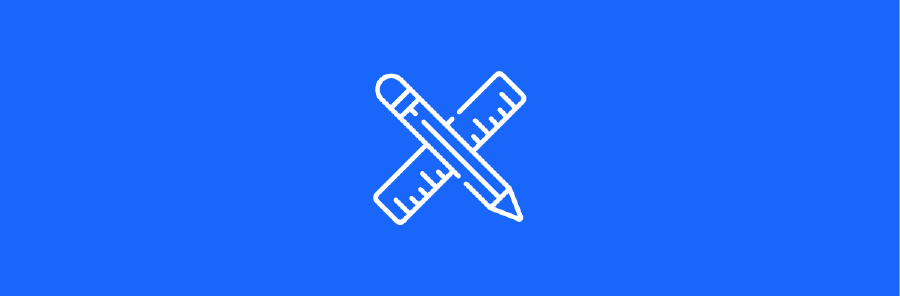
After signing in to PUFsecurity code repository, now you can create a new repository to build an amazing project.
Creating a new repository
- Navigate to the dashboard page and click the
new repositorybutton on the right side.

- Type a name for your repository.

-
Check
Visibilityoption if you don’t want anyone can see the repository. -
Click the
Create Repositorybutton. -
The repository was created. Now you can push your commits to this repository!

Pushing commits to your repositories
- Add a remote repository to local git configuration
// e.g. git remote add origin https://code.pufsecurity.com/demo/demo.git
git remote add origin https://code.pufsecurity.com/<your name>/<repo name>.git
- or clone an existing remote repository
git clone https://code.pufsecurity.com/demo/demo.git
- use
git add -ito stage the changes
For more information about git add, please check git add document
- use
git commit -m "<commit message>"to commit all staged changes.
For more information about git commit, please check git commit document
- In the last step, use
git pushto push commites to the target remote repository.

